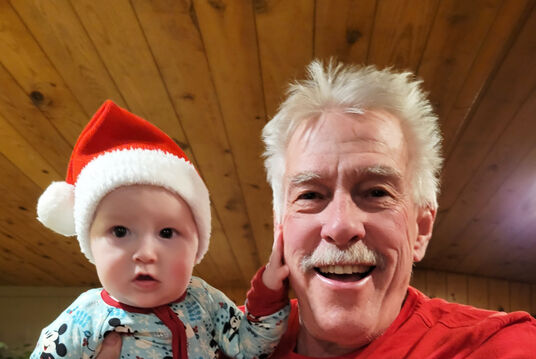Wireless Internet Access
The hospital is pleased to offer free wireless Internet access to patients and visitors. If you wish to use our Internet connection, you can connect using our Guest Network for patients and families.
Guest Wireless Network
- Available on patient floors
- Available to patients and families
- Access requires a username and password
- The SSID for the guest network is called "Guest"
How to Connect
- The system requires a wireless device with 802.11b/g capability configured to obtain an IP address automatically.
- Enable the wireless feature on your wireless device.
- Browse available wireless networks and connect to the “Guest” network.
Guest Network Disclaimer
- The Guest Wireless Network is restricted to Mary Lanning Healthcare guests, patients and authorized users.
- You agree your activities on the Guest Wireless Network shall not create a liability for Mary Lanning Healthcare or cause it to lose the service, violate any law, statute, ordinance or regulation, or involve any attempt to access the Mary Lanning Healthcare business network which you are not authorized to access.
- Mary Lanning Healthcare cannot guarantee that your device will work and that you will be able to connect to the wireless system. Due to liability concerns, hospital staff cannot provide technical assistance and will not perform troubleshooting on personal laptops, PDAs, or other devices.
- Your use of Mary Lanning Healthcare’s Guest Wireless Network is at your own risk. The hospital cannot and will not take responsibility for damages incurred for incorrect, insufficient or incomplete security settings; or lack of adequate or up-to-date virus protection; loss of data, damages, or viruses that may infect your computer due to your use of the Guest Wireless Network.
FAQs
Is the Guest Wireless Network secure?
No. Information sent or received over the Guest Wireless Network could be intercepted by others. Informed wireless users should not send sensitive information over the Guest Wireless Network.
How do I use wireless at the hospital?
You need to bring your own equipment to the hospital and it needs to have built-in WiFi or you need to install a WiFi network card. Most WiFi equipment is compatible; however, the hospital makes no guarantees as to compatibility of your equipment with the hospital's network.
Will I need any special settings or passwords to connect?
No.
Can the hospital help me configure my computer?
No. Everyone's computer is different and you are responsible for knowing how to configure your own equipment. The hospital cannot be responsible for any changes you make to your computer's settings. If you need additional assistance, you may need to contact the manufacturer of your hardware or software.
What hours is wireless access available?
Wireless access is available all hours.
Will I be able to print?
Printers are not available to wireless users in the hospital at this time.
Since I'm using my own equipment, do the general rules about computer use still apply to me?
Yes. You still cannot disrupt patients or other guests. Any activities deemed illegal apply to you whether or not you are on a hospital owned computer or your own computer. Any illegal activity will be prosecuted to the fullest extent of the law.
What about virus protection and security?
It is solely the responsibility of the wireless device owner/user to provide anti-virus protection, and to configure their laptop/PDA settings to provide the appropriate security settings to control access from other wireless devices within the Hospital and the internet itself.