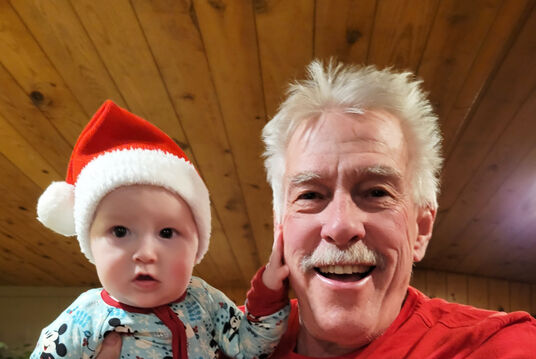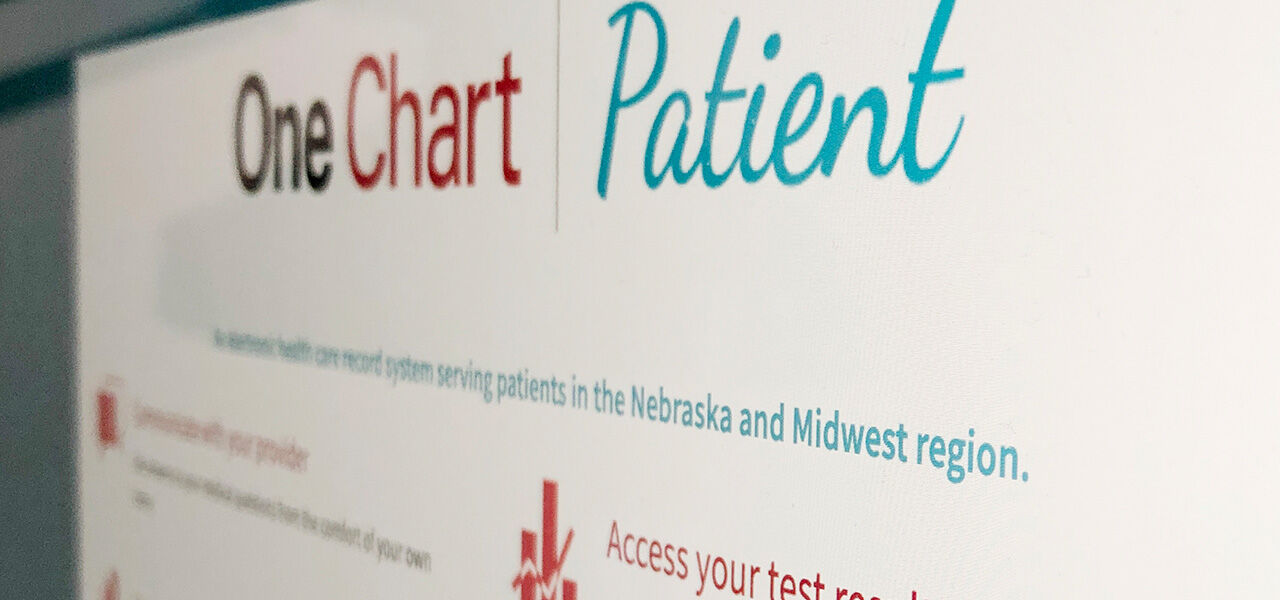
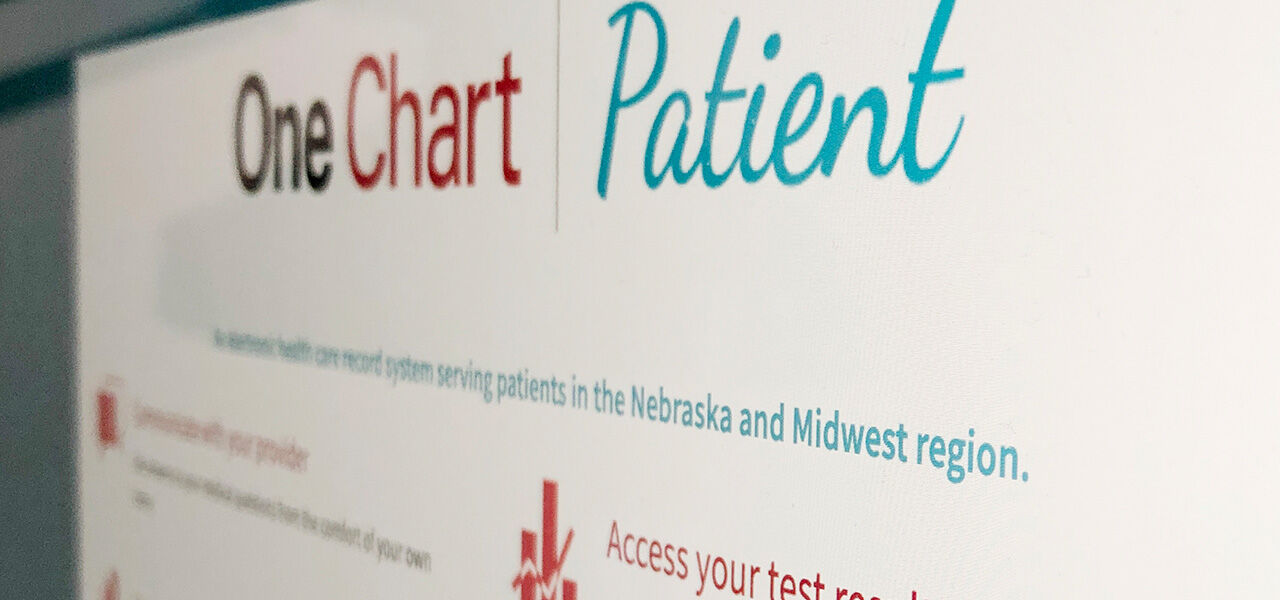
Patient Portal
Mary Lanning Healthcare has partnered with RelayHealth to offer the secure exchange of health information and communications. This service is called a "Patient Portal" and allows patients to view parts of your medical record, view health care-related information, and communicate with MLH staff.
![]()
What is One Chart|Patient?
One Chart|Patient is a secure, online web portal that offers personalized access to parts of your medical record. While signing up is not required, we think that you will appreciate the benefits and convenience of our online patient portal.
One Chart offers access to features including:
- message your provider
- request medication refills
- request an appointment time
- pay your bill
- review recent results including lab and imaging
If you are experiencing a medical emergency, call 911 immediately.
Can I schedule an appointment with my provider online?
You may request an appointment with your health care provider online. You will indicate which days of the week and times of the day work best for you. Once the office staff receives your appointment request, you will receive a follow-up phone call or email confirming your appointment date and time.
Can I pay my bill?
Yes, you can view your outstanding balance, make a payment, switch to paperless billing and update your insurance information in MyChart.
How do I get a complete set of my medical records?
You can obtain your medical records by contacting the Health Information Management Department at 402-461-5174.
Which physicians can I send an electronic message to?
You may send brief, electronic, health-related messages to any physician you have seen within the last three years or are scheduled to see in the next six months.
Why aren’t all of my test results showing up in my account?
Certain test results require provider interpretation, only specific test results are viewable online through One Chart|Patient. Most lab test results are available one business day after they are finalized. However, some results may take up to 30 days before they are available on One Chart|Patient.
How may I view the health record of another family member?
The One Chart|Patient Proxy option allows a parent or guardian to log into their personal One Chart|Patient account and then connect to information regarding another adult, family member or minor.
In order to access information for another person, you will need to fill out the applicable One Chart|Patient Proxy Access form.
The Proxy Access Form and instructions for completing this process may be found on the One Chart | Patient FAQs page.
Upon the child’s 13th birthday, proxy access for children will be limited to immunizations, allergies, growth charts and preventive care. Once a child turns 19, he/she is no longer a minor under Nebraska law and you will no longer have access to his/her One Chart|Patient record. Your child may apply for his/her own log-in at age 19.
Can I opt out of text messages about my bill?
Yes. The One Chart system allows you to control how you receive communications from the system. Log in to One Chart. In the upper left-hand corner, click "Menu." Scroll down to "Account Settings." Click on "Communication Preferences."
Email, text and mail icons will be visible for a number of categories. Click on the icons to change preferences.
Is there an app available for my mobile phone or tablet?
Yes. Search and download MyChart in the App Store (Apple) or Market (Android). Once downloaded, open MyChart and select Nebraska Medicine or One Chart|Patient as your provider. You must set up a One Chart|Patient account before using the application. For your added convenience, some third party apps may be compatible for One Chart|Patient.
For additional help with MyChart:
402-559-0700
Email: